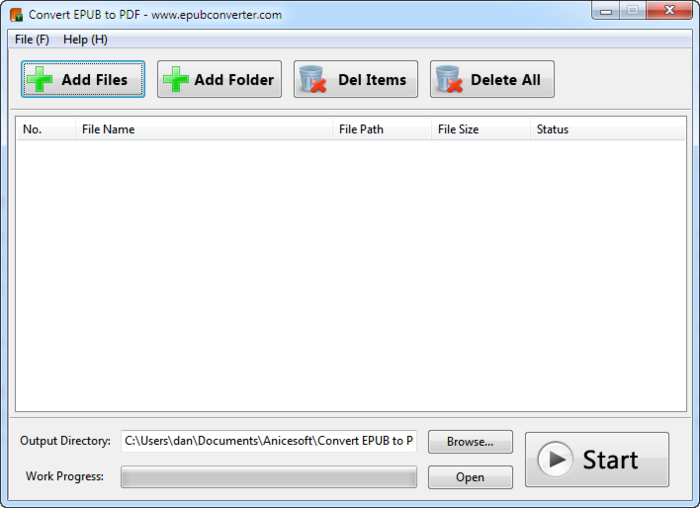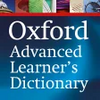Convert EPUB to PDF
An excellent tool that transforms visual-document file formats
- Category eBooks
- Program license Free
- Version 9.0.2
- Size 59.18 MB
- Works under: Windows Vista
- Program available in English
- Program by EPUB Converter
Convert EPUB to PDF is a program made to take EPUB files and convert them into PDF files. While PDF is the most common output format, you can also choose to have the document in MOBI and other files types as well. The software is very lightweight and doesn't need to be installed to work. This will make it much easier to read ebooks on your desktop or laptop.
Primary Features
Convert EPUB to PDF is a perfectly named program because that's exactly what it does. It takes EPUB files, which are ebook files typically found on the Kindle store, and converts them to PDF or other more readable file types. While EPUB files work great in the correct program, many desktop users don't want to download the program. This allows you to easily read the ebook on your computer.
Not only that, but PDF files are typically easier to work with and view. If you want to improve your reading experience, then this might be the right program for you.
Install or Use in Browser
This is a lightweight program that you can either install on your computer or use as an add-on in your browser. The choice is yours based on your preferences. Regardless of which way you wish to go, this will make it easy to access to program once you download it. While you will need an Internet connection to access to EPUB format in most cases, the converted PDF file can be read offline with ease.
Not Always Perfect
The conversion from EPUB to PDF isn't always perfect. You may notice certain elements chance or the font might be slightly different. This is because some features found in EPUB files aren't available with PDF files, so the converting program has to make some quick changes to keep everything as close to the original as possible.
In general, the overall format and flow of the file should be the same. You'll also find that the font is often the same or very close to the original. It isn't always a perfect conversion, but it's always similar to the EPUB file.
Quick Conversion
Even large EPUB files can be converted within seconds to minutes. EPUB files are often larger because they are full books, like novels, reference guides or encyclopedias. There are often hundreds of pages to convert and some similar programs will struggle with this.
Convert EPUB to PDF won't struggle at all. The longest you will have to wait is a few minutes and that's for larger files. Most conversions are very quick and you can get to reading your book without waiting too long.
Pros
- Extremely fast conversions, even for larger EPUB files
- Converts any EPUB file into PDF and other more readable output formats
- Can be fully installed or accessed from your browser
Cons
- The conversion isn't always perfect, but it always close to the original